听说你要用C-sharp做机器学习
0x00 前言
机器学习本身注重的是一种思想和方法,用什么语言开发完全是看应用领域了呢 。因为最近可能会有个 .NET 项目需要加入一些机器学习的功能,在网上溜达了一圈,好像没有多少文章关注到了微软前段时间发布的 ML.NET 。于是就在这里大概入门一下这个新框架吧。(PS: 真不如Python好用,(╬▔皿▔)凸)
注:下面演示的是一个简单的分类预测的例子,选自于官网的ML.NET 教程,和原文的操作过程略有差异。
0x01 10分钟快速上手(网速很重要)
打开VS2017,新建项目,选择 “.NET Core”,名称 myApp (随便起一个,你开心就好)
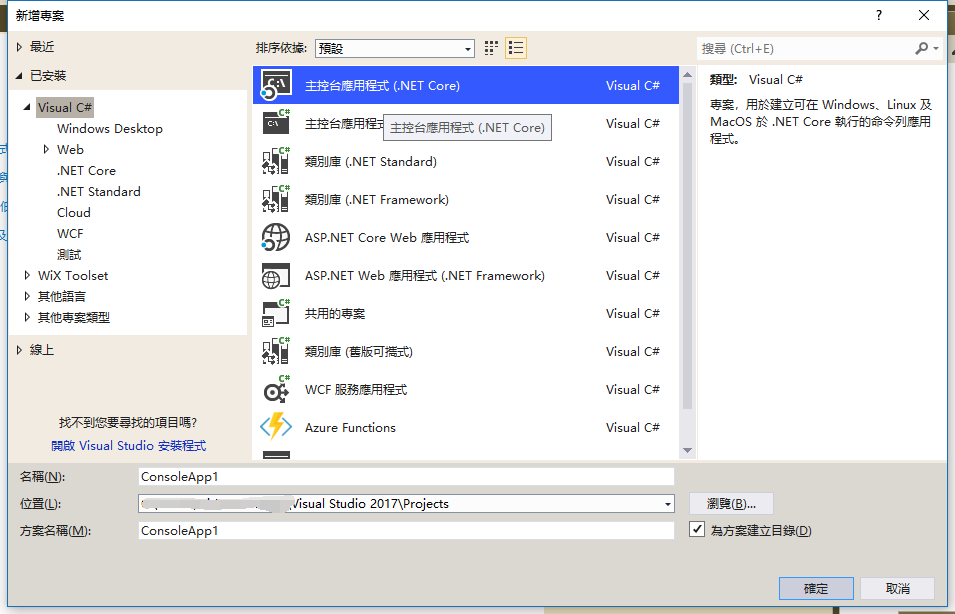
添加 ML.NET 包,我现在的版本为0.6.0 (希望不要学tensorflow,严重质疑它现在再刷版本号)
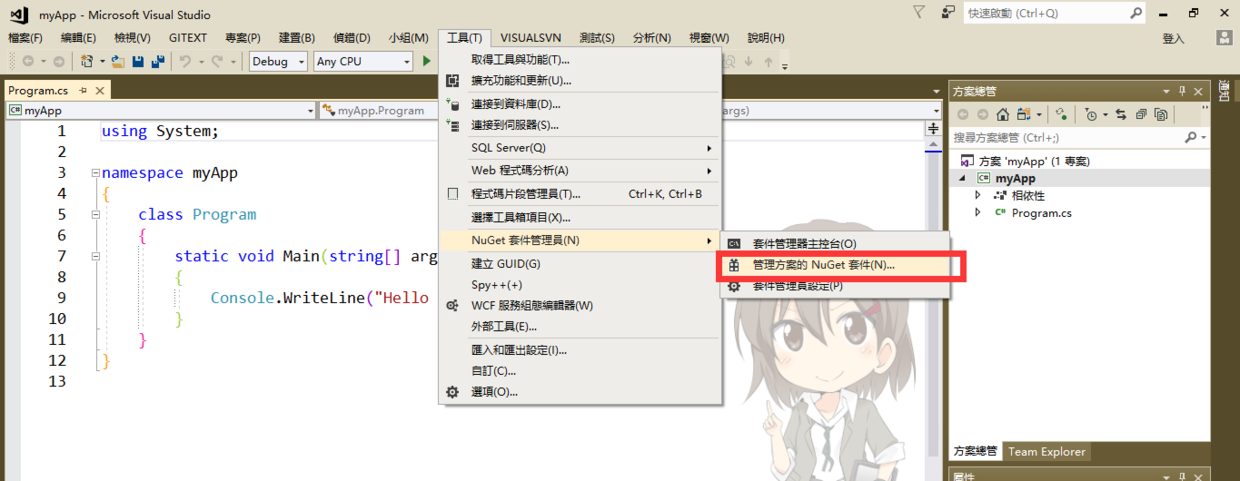
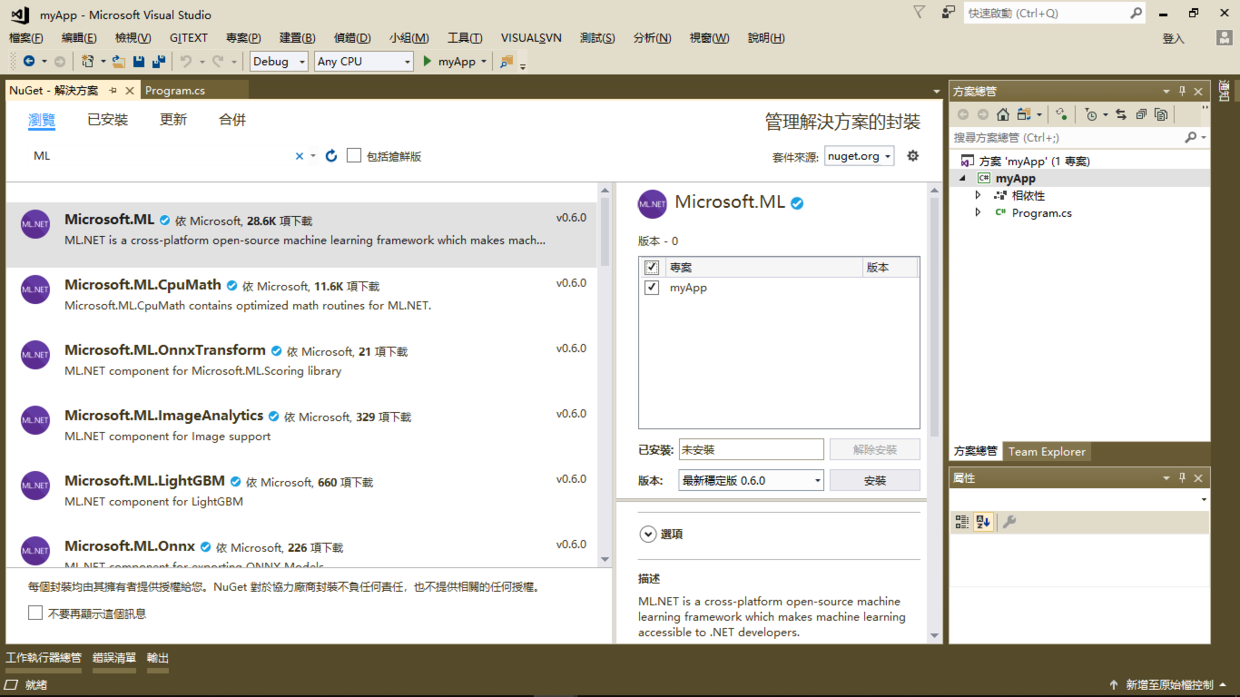 点击安装,修改和授权都要选择同意呢。
点击安装,修改和授权都要选择同意呢。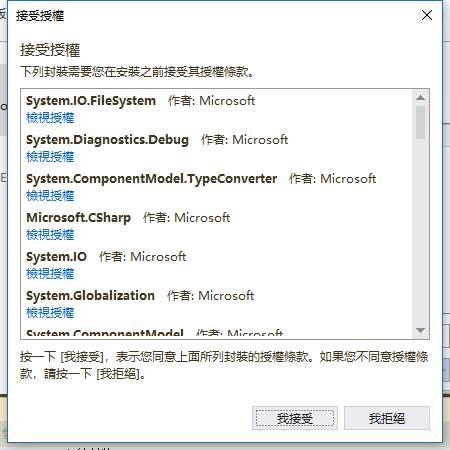
下载数据集并复制到项目中,修改文件的属性复制到输出目录,选择永久输出。
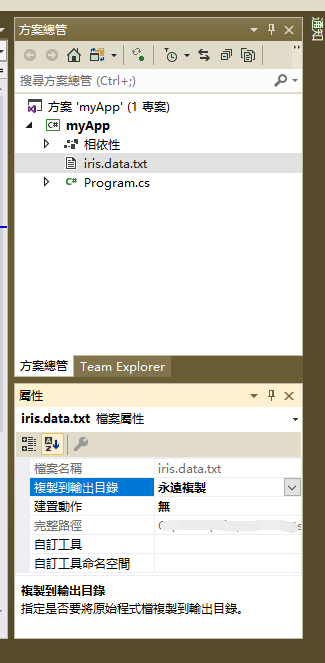
修改Program.cs内容
1
2
3
4
5
6
7
8
9
10
11
12
13
14
15
16
17
18
19
20
21
22
23
24
25
26
27
28
29
30
31
32
33
34
35
36
37
38
39
40
41
42
43
44
45
46
47
48
49
50
51
52
53
54
55
56
57
58
59
60
61
62
63
64
65
66
67
68
69
70
71
72
73
74
75
76
77
78
79
80
81
82
83
84
85
86
87
88
89
90using Microsoft.ML;
using Microsoft.ML.Data;
using Microsoft.ML.Legacy;
using Microsoft.ML.Trainers;
using Microsoft.ML.Transforms;
using Microsoft.ML.Runtime.Api;
using Microsoft.ML.Legacy.Data;
using Microsoft.ML.Legacy.Trainers;
using Microsoft.ML.Legacy.Transforms;
using System;
using System.Threading;
namespace myApp
{
class Program
{
// 步骤 1: 定义数据结构
// IrisData 用于提供训练数据, 以及用于预测操作的输入。
// -前4属性是用于预测标签的输入/特征
// -标签是你所预测的, 只有在训练时才设定
public class IrisData
{
[Column("0")]
public float SepalLength;
[Column("1")]
public float SepalWidth;
[Column("2")]
public float PetalLength;
[Column("3")]
public float PetalWidth;
[Column("4")]
[ColumnName("Label")]
public string Label;
}
// IrisPrediction 是预测操作返回的结果
public class IrisPrediction
{
[ColumnName("PredictedLabel")]
public string PredictedLabels;
}
static void Main(string[] args)
{
// STEP 2: 创建类并加载数据
var pipeline = new LearningPipeline();
// 注意文件命名
string dataPath = "iris.data.txt";
pipeline.Add(new TextLoader(dataPath).CreateFrom<IrisData>(separator: ','));
//步骤 3: 转换数据
// 将数值分配给 "标签 " 列中的文本,
// 因为只有在模型训练过程中才能处理数字
pipeline.Add(new Dictionarizer("Label"));
// 将所有特征放入向量中
pipeline.Add(new ColumnConcatenator("Features", "SepalLength", "SepalWidth", "PetalLength", "PetalWidth"));
// 步骤 4: 添加学习者
// 向类中添加学习算法。这是一个分类场景 (这是什么类型?)
pipeline.Add(new StochasticDualCoordinateAscentClassifier());
// 将标签转换回原始文本 (在步骤3中转换为数字后)
pipeline.Add(new PredictedLabelColumnOriginalValueConverter() { PredictedLabelColumn = "PredictedLabel" });
// 步骤 5: 基于数据集对模型进行训练
var model = pipeline.Train<IrisData, IrisPrediction>();
// 步骤 6: 使用您的模型进行预测
// 您可以更改这些数字来测试不同的预测
var prediction = model.Predict(new IrisData()
{
SepalLength = 3.3f,
SepalWidth = 1.6f,
PetalLength = 0.2f,
PetalWidth = 5.1f,
});
Console.WriteLine($"Predicted flower type is: {prediction.PredictedLabels}");
Thread.Sleep(3000);
}
}
}- OK,执行它吧。
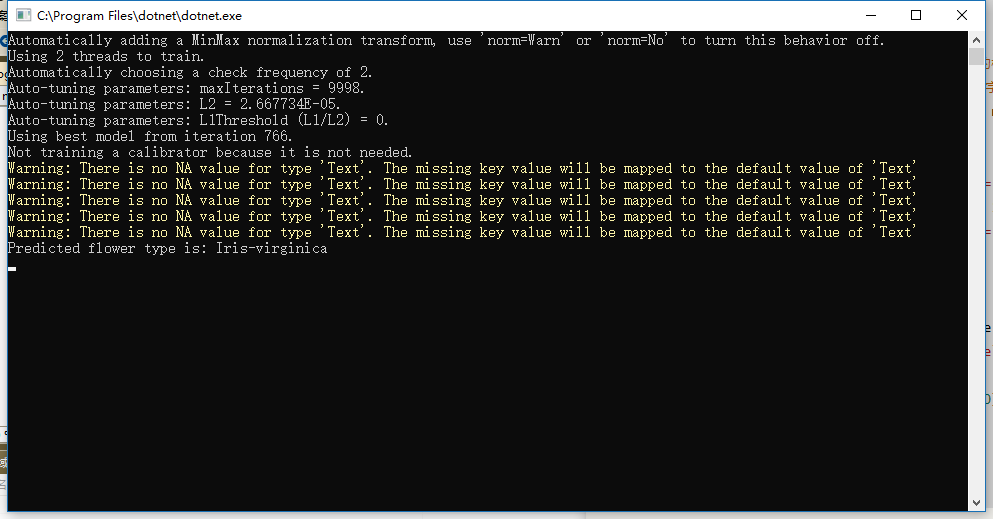 输出结果了呢。
输出结果了呢。
0x03 后记
(PS: 0x02让我吃了,肚子好饿,早知道就不做机器学习了)
运行起来的效果还是可以的,但是我还是要吐槽比Python的麻烦多了。哼~ 不接受任何不服。
如果帮到了你就点个赞打个赏吧,我才不会谢谢你呢。